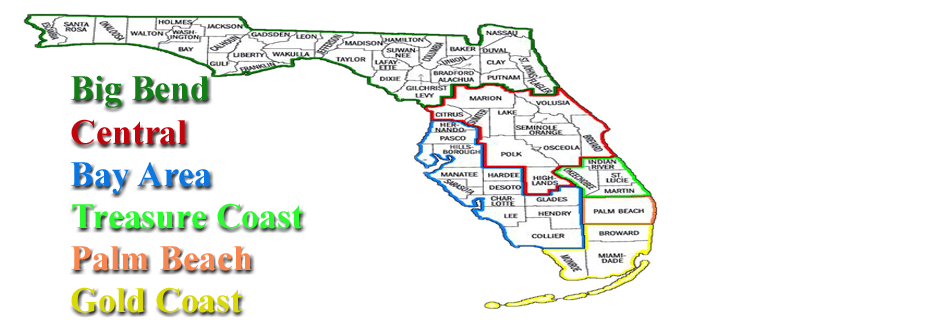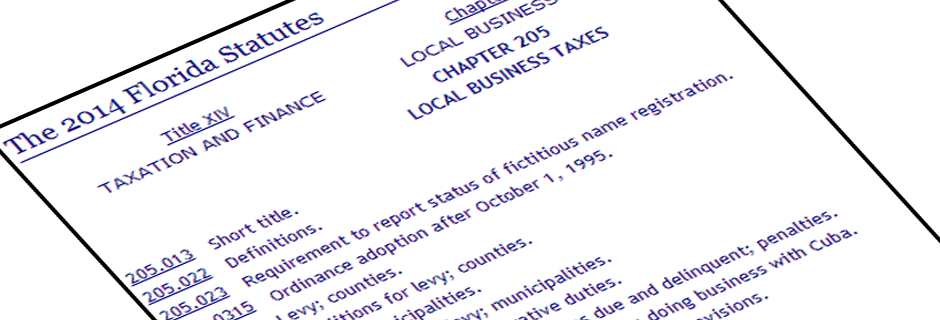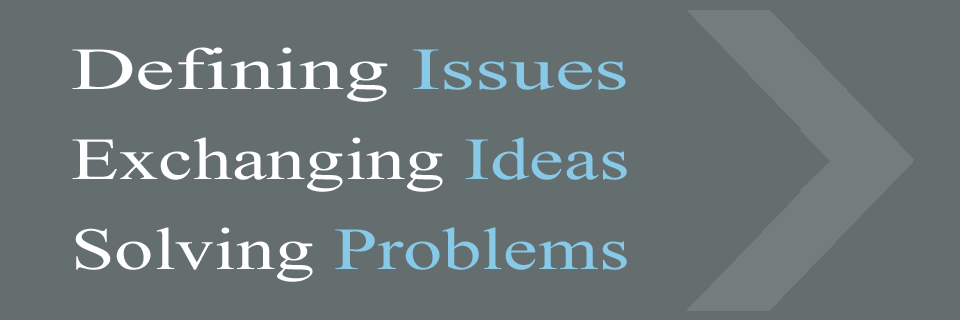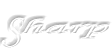Download a .pdf tutorial for a step by step process Download Now
Thanks for visiting the Florida Association of Business Tax Officials "FABTO" Website. We are currently undergoing updates as we become ADA Compliant.
Frequently Asked Questions
To pay online, visit the “Membership” page and add a Regular or Associate membership to your cart. Follow the steps and complete all required fields. To apply this payment to your account, during checkout when asked for a “Valid” email address use the email address you provided while registering as a member. The system will send a “Welcome” email after the process is completed. Also, a purchase receipt will be emailed to you, please forward this on to the appropriate person in your organization.
To Pay or Renew by mail, Download Now. Complete this application, attach a payment and remit to the address listed on the registration form. This process can slow your website access down, expect up to two weeks after sending payment before your payment is processed. An email will be sent when payment is applied and you are activated with website access to our members areas. With a mailed registration we still request for you to create an account on the website by visiting www.fabto.org/user/register, your membership payment will be applied to this account.
Click on the link to download a step by step tutorial in .pdf format. Download Now
To pay online, visit the “Conference” page and click on the ticket amount highlighted in blue, this will add the item to your cart. Follow the steps and complete all required fields. If not logged in, to apply this payment to your account, during checkout when asked for a “Valid” email address use the email address you provided while registering as a member. The system will send an email with directions to log in and get registered for the Annual Conference after the process is completed. Also, a purchase receipt will be emailed to you, please forward this on to the appropriate person in your organization.
To pay your Conference ticket by mail, Download Now. Complete this application, attach a payment and remit to the address listed on the registration application. Expect up to two weeks after sending payment before your payment is processed. An email will be sent when ticket payment is applied. With a mailed registration we still request for you to register for the conference online. In the user navigation menu after login you will see “Register for the Annual Conference” click this link and fill out all required fields. You are now registered for the event.
Anyone can visit the site and make a payment for another person. All that is needed is the email address that you used during registration, no login is required. During the checkout process there will be a field that request a “valid email address”. This is where your member email address will be entered (not the non-member) to properly apply a payment to your account. The purchase receipt will be emailed directly to you, forward this to the person that keeps records for the processed payment.
If you have misplaced your password, or are having problems logging in, or want to change it you can reset/change your password by visiting www.fabto.org/user/password. If you are already on the login page, click on the "Request new Password" tab and enter either your username or e-mail address. The system will then email you a reset password link, you must use this email to reset your password. Check your spam or junk mail if you do not see this email.
Memberships are not transferable or refundable.
Memberships fees paid in error are refundable. Online payments can be voided before being processed if we are notified before the close of the business day. Payments made by check will need to be reimbursed by check. Please allow up to two weeks after your request for refund.
Please, use the “Contact Us” form located in the top right corner of the website and state the details of the payment error or requests for a refund. A member from the State Board of Directors will contact you with information.
You can manually delete or make changes to your conference registration, after clicking on the “My account” menu item look for the tab named “My Content” clicking on this tab will display all content that you have created. Click on the title of your registration and choose edit, make any necessary changes and save or at the bottom of the page look for the delete button. If a refund of payment must be issued, use the “Contact Us” form located in the top right corner of the website.
Information about Certifications can be found at the bottom of the Conference page. If you have additional questions after reviewing this information please use the “Contact Us” form.
Memberships are non-refundable.